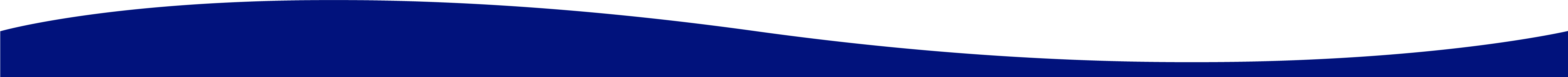May 4, 2022
Web App Vs Native App: Which One Is Best For Your Application?
When developing mobile apps, one of the most important decisions you need to make is what type of architecture to choose for your client application. Native and web apps are two different ways of building an app, and each has its advantages and disadvantages. So which one is best for your application?
While there isn’t a single right or wrong answer, choosing one development framework over another can change the capability, usability and cost of your application, so you should consider the differences between native, web, and hybrid apps before you make a decision.
Native vs. Web vs. Hybrid Apps
Before we move on to which one might work better for your business, let’s define what each of these specific applications is regarding their use.
Native apps are built specifically for a platform, such as iOS or Android. They are written in the language of the platform they’re being built for and are designed to work with that system’s specific hardware and software. Native apps can take advantage of features like a device’s GPS, camera, and push notifications. Native apps are installed directly onto the device to use it, and users can acquire apps through an online store or marketplace such as The Apple Store or Google Play.


Web apps are not built for specific platforms but run in web browsers. They are usually written in HTML, CSS, and JavaScript, and because they’re not tied to any one system, they can be accessed by any device. Web apps don’t have access to some of the features that native apps can with accessing the phone capabilities (like a device’s camera or GPS), but they can be designed to work offline and can still be added to a device’s home screen like a native app. They also don’t need to be downloaded and installed on the device like native apps and can run from wherever they are accessed.
Hybrid apps are a mix of both native and web apps. They are written in HTML, CSS, and JavaScript but are also built for specific platforms like iOS or Android. Hybrid apps have access to some features of the device they’re being used on (like the camera), but not all features (like the GPS). They can be added to a device’s home screen and run offline like web apps, but they need to be downloaded and installed from an online store like a native app.
How To Choose The Right App: The Pros & Cons
As we mentioned earlier, there isn’t a right or wrong answer to which app framework you choose. But, there is an app development style that will best suit your particular needs. So, to make the best choice for what will work for your app development below is a list of advantages and disadvantages of using one over the other.


Native Apps
Advantages of Native Apps:
- They can take advantage of phone hardware features that web apps can’t, like a device’s GPS, camera, and push notifications.
- They are designed specifically for one platform so that they can take advantage of all the platform’s features.
- They tend to have better performance than web apps because a browser does not limit them.
- They can be easily added to a device’s home screen.
- They can be found in online stores and markets, making them easier to discover by potential users.
- They are best for highly complex solutions or that require the phone’s hardware to operate.
Disadvantages of Native Apps:
- They need to be built specifically for each platform, which can be time-consuming and expensive.
- If you want your app to be available on multiple platforms, you’ll need to create separate versions.
- It can be challenging to update native apps without going through an app store or marketplace.
Web Apps
The Advantages of Web Apps:
- They can be accessed by any device.
- They don’t need to be downloaded or installed on a device, so they take up less space for the user.
- App updates do not require a new version to be installed. You simply log off and back into the solution.
- They can be designed to work offline.
- They can be added to a device’s home screen like a native app.
Disadvantages of Web Apps:
- They’re not as fast or responsive as native apps because browsers limit them.
- They can’t take advantage of hardware features that native apps can, like a device’s GPS, camera, and push notifications.
- They need to be designed for multiple screen sizes and resolutions, which can be time-consuming.


Hybrid Apps
Since hybrid apps are a mix of both mobile and native apps, their advantages & disadvantages are a combination of the two. These types of apps are not as common as web or native apps since you have to pick and choose where you want to use native and where you want to use web app functionality. Some web apps are converted to hybrid apps or have sections written in native code to obtain native-like advantages, and while hybrid apps offer a mix of both native and web app benefits, they can be more expensive and complicated to develop.
Whichever route you choose, make sure you weigh the pros and cons so you can pick the best solution for your particular needs.
Which App Style Works For Your Project?
Generally, native apps are usually the best choice if you’re looking to take advantage of specific device features and want better performance. On the other hand, web apps are a good choice if you’re looking for a cross-platform solution that is easier to develop and maintain.
However, building a native app or a web app depends on several factors, including the type of app you’re creating, your budget, and your timeline. If you are still considering between styles, below is a list of questions to ask yourself to help guide your decision.
- What is the purpose of my app?
- Do I need access to native features like a camera or GPS?
- Do I need my app to work offline?
- How much time and money am I willing to spend on development?
- Is it important to have my app listed in the app stores?
- When do I need my app to be available?
No matter which route you decide to take, consider that both native and web apps have their advantages and disadvantages. The most important thing is to choose the development style that will best suit the needs of your particular application.
Choose Flint Hills Group For Your App Development Needs
If you’re still not sure which route to take, native app development or web app development, contact our team at Flint Hills Group, and we can help you figure out which one is best for your project. Our team of US-based developers and project managers have helped clients with all types of app development needs and can offer insights and resources that can make your app development process a success.
Julie Simpson
Technology Enthusiast
Julie Simpson is a freelance writer, SEO consultant and technology enthusiast from Lucedale, Mississippi. When not writing articles and updating websites, she can be found working on her 7-acre farm with her husband, daughters, and assortment of plants, chickens, dogs, cats, and sheep.




Julie Simpson
Technology Enthusiast
Julie Simpson is a freelance writer. SEO consultant and technology enthusiast from Lucedale, Mississippi. When not writing articles and updating websites, she can be found working on her 7-acre farm with her husband, daughters, and assortment of plants, chickens, dogs, cats, and sheep.