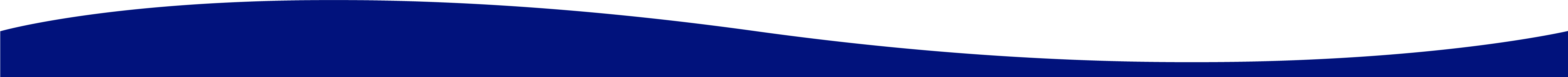January 6, 2022
When Is It Time To Upgrade Your Legacy Software?
Maybe you don’t think anything is wrong with your software and you’ve been using workarounds for years. Maybe you’ve known that your software has been problematic but upgrading it hasn’t been a top priority with so much else going on. Or maybe you’re coming in from the outside and inherited a glorious glitchy software that needs immediate attention.
No matter where you fall on the spectrum, you should make an effort to regularly check your software performance and identify if it falls into the “legacy” category. While it can take a lot of time and effort to upgrade legacy systems, the benefits far outweigh the negatives. In this article, we will discuss when it might be time to update your software and what are some clues to look out for.


Legacy Software Isn’t As Old As You Think
If you’re thinking, “Hey, we just updated our software – it can’t be legacy,” you may need to reconsider. Legacy software isn’t just all MS-DOS and text code from the ’80s. It can be much newer than that. With technology moving and changing rapidly, software programs get left behind, outdated, and forgotten.
For example, Windows 7 was launched in 2009, and on January 14, 2020, Microsoft stopped providing support and service to the operating system if you have not purchased Extended Security Updates – making a 12-year-old operating system which is used all over the globe unsupported. The problem with a software program becoming legacy – is the people who continue to use it. Its estimated that at least 100 million or more PCs are still running Windows 7, and that’s just one legacy system.
When Software Turns Into Legacy Software
On the flip side, just because software is old – doesn’t mean its immediately considered legacy. Some software programs built decades ago are still going strong because they continue to receive updates or upgrades from their developers.
However, if the software is made for a specific purpose – and that purpose is no longer needed, or a better version comes along, that software becomes outdated. If there is no support line you can call, no developer around to fix a bug, or no magic “update now” button that you can click to fix the problem – your software has become legacy software.
The designation of “legacy” is tacked onto it because it no longer has the support or updates that current programs have, and it relies on older and obsolete technology. But, if a software program is outdated and not receiving support or updates from its primary developers – how can companies continue to use the software in their daily operations? How, indeed!
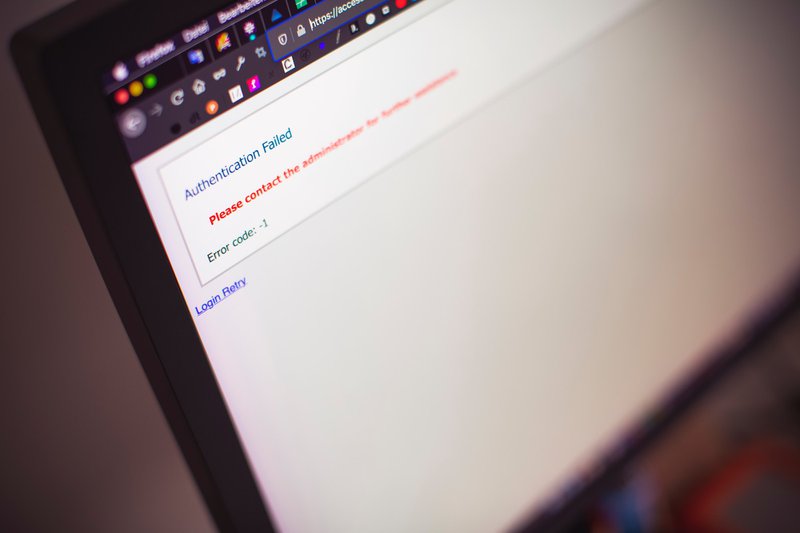
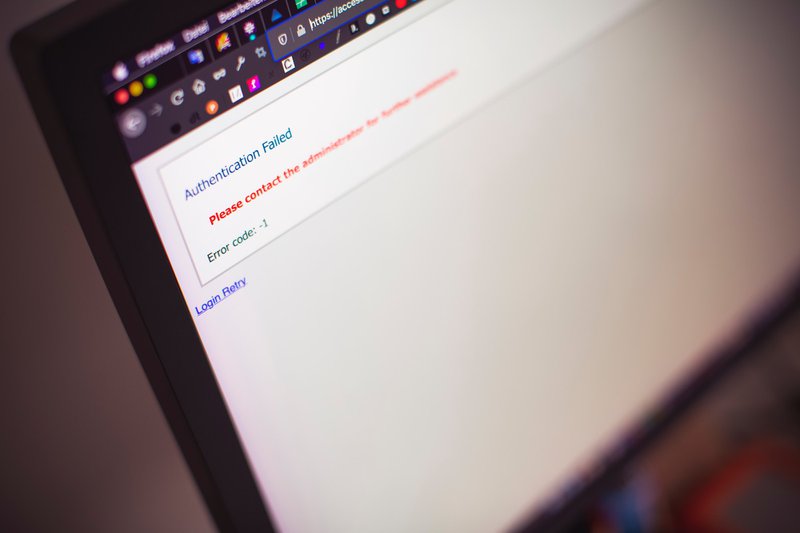
The Risks Of Companies “Getting By” With Legacy Software
Legacy software programs are still reliable and familiar for many companies. And while the code may not be updated regularly, or they don’t have modern technological advances, the comfort level is there for many companies in a “it gets the job done, and we can always count on our software,” type of way.
Companies are also hesitant to move away from legacy software because they fear losing key data or file corruption. Not to mention the “fear of the unknown,” that haunts companies thinking of transitioning their current software to something new and potentially cost-prohibitive. Imagine the effort, time, and cost involved in training an enterprise-size business on new software? It’s the thing nightmares are made of.
The nightmare isn’t as bad as it will be if they keep using legacy software. While many companies are still using legacy software – their time is limited. Eventually, the incompatibility, lack of support, maintenance, outdated code structure, and potential security gaps will leave these companies “getting by” on legacy software with a severe disadvantage. These legacy programs lack the ability scale, have slow performance metrics, and can be clunky and time-consuming for an organization. They may even completely crash one day, leaving companies with nothing at all to operate with.
The Legacy Software Checklist
If you’re still not sure if your software is legacy or not – the checklist below will help determine if it’s time to make a software change:
- Is the system unscaleable?
- Does the system crash frequently?
- Does it cost a lot of money and time to perform maintenance?
- Does it take a lot of time to navigate?
- Does it crash or fail to handle multiple users?
- Does it have outdated security measures?
- Do you rely on newer technology to make up for gaps?
- Is the user interface difficult to navigate?
If you answered yes to any of these questions, it’s likely that your software is legacy and needs to be upgraded. While it can be a difficult decision to make, the benefits of upgrading your legacy software far outweigh the continued band-aids that you will have to continue to apply to keep your software working to its highest levels.


The Benefits Of Upgrading Your Legacy Software
Recently, a serious vulnerability was found in log4j, an open-source logging library used by apps and services across the internet. This vulnerability is a serious risk to Java and the log4j package programs. However, an update to the log4j library has mitigated these risks and was immediately released to update the program to protect the users and fend off any future attacks.
When you use legacy software – you may not be able to make updates like the one that log4j provided. If your business is running legacy software, and a serious vulnerability is discovered – there will be no team of developers sending out a fix and protecting your programs. You are stuck with your legacy program and within whatever current model it is. While you may be able to make your own fixes – you will never have an updated program that has constant fixes and upgrades like current software has. Also, additional benefits of upgrading your software to a newer model can include:
- Increased scalability
- Ability to customize to your current business needs
- Quicker and more cost-efficient to add new features
- Improved security measures
- Up-to-date technology that fills in legacy gaps
- Quicker performance times
Upgrade Your Software With Flint Hills Group
If you want to move away from your legacy program and upgrade your systems – look for a custom solution. Building a custom solution is a way to guide your company to maximize profits in the long run while also minimizing daily operational costs. When you’re ready for your new software solution – reach out to our team at Flint Hills Group.
We offer a long list of custom software solutions for your unique needs. With our US-based software developers with over 20-30 years of individual expertise, there isn’t a project we can’t do. Don’t just settle for tacking new technology on top of your legacy software. Instead, reach out to our team at FHG and let us build you something that will grow, scale, and fit your business.
Julie Simpson
Technology Enthusiast
Julie Simpson is a freelance writer, SEO consultant and technology enthusiast from Lucedale, Mississippi. When not writing articles and updating websites, she can be found working on her 7-acre farm with her husband, daughters, and assortment of plants, chickens, dogs, cats, and sheep.




Julie Simpson
Technology Enthusiast
Julie Simpson is a freelance writer. SEO consultant and technology enthusiast from Lucedale, Mississippi. When not writing articles and updating websites, she can be found working on her 7-acre farm with her husband, daughters, and assortment of plants, chickens, dogs, cats, and sheep.